Vocal
Record and Send Voice Notes via Email. AI, transcription, CNAME, tracking, mobile support & more!
Simply send voice messages via email.
One of the best ways to get your point across online today is via voice.
As asynchronous work is growing, it is becoming an important way to communicate and be more efficient. Your voice and tone can help a lot and it will help you build trust and strengthen your relationship with the people you are communicating with.
Vocal is here to make it easy for you to create voice notes and send those via email.
You can use this app to record your voice and share your recordings over the Internet. Vocal works inside Gmail, Outlook or as a standalone web app.
A single click is required to start the recording, so you can get going fast. Then, your recording can be listened to by your recipient, directly inside Gmail, Outlook or anywhere you choose!
Every voice note is turned into a beautiful web page with transcription included so you can share a link (like Loom) if you want to.
Sending audio recordings per email is a real productivity improvement and a great way to share a personal message and communicate better. Tired of typing messages the whole day? Just send a voice message instead.
TL;DR
At-a-glance
Integrations
Features
Certification
- No
Resource type
Overview
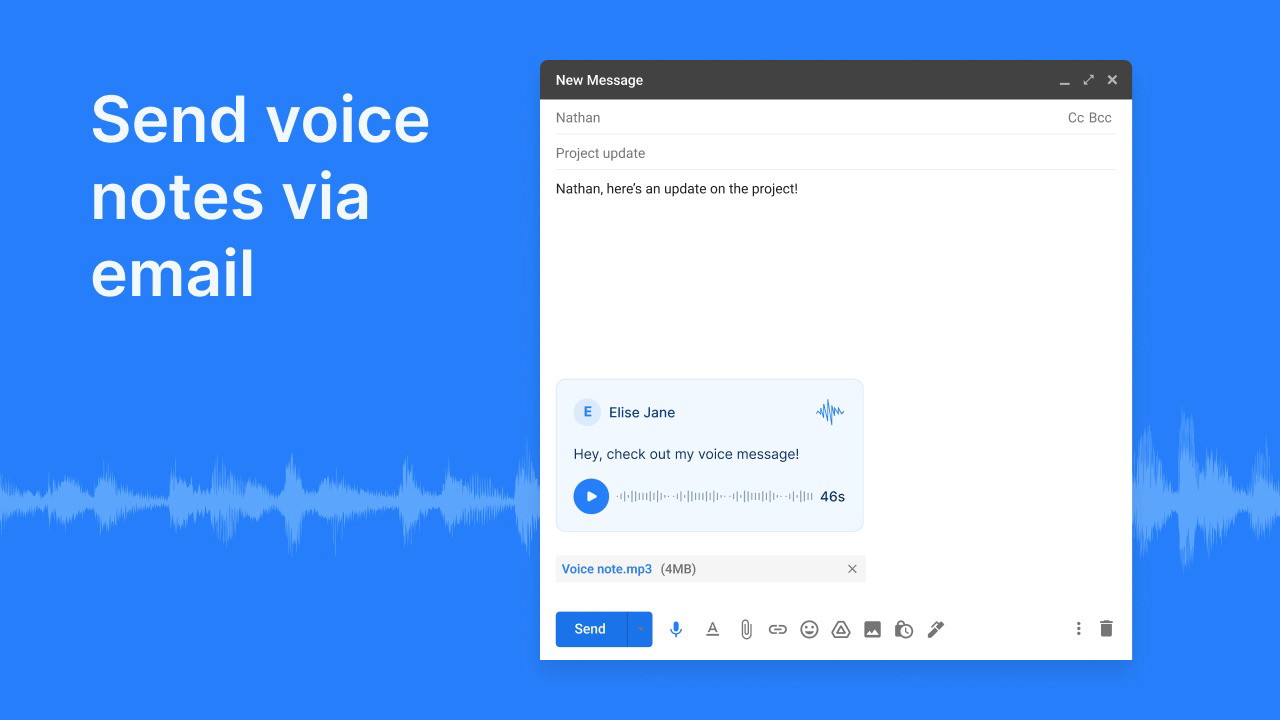
Voice messages are directly added to your email, as an attachment or as an image link (or both, you can edit that setting).
Your recipient can then click on the attachment to listen to your voice note directly in their email client or they can click on the blue player/image to listen to your voice note in their browser where they'll also see a transcription for easier accessibility.
You can customise your profile picture as well as the text on the message (the default is "Hey, check out my voice message!").
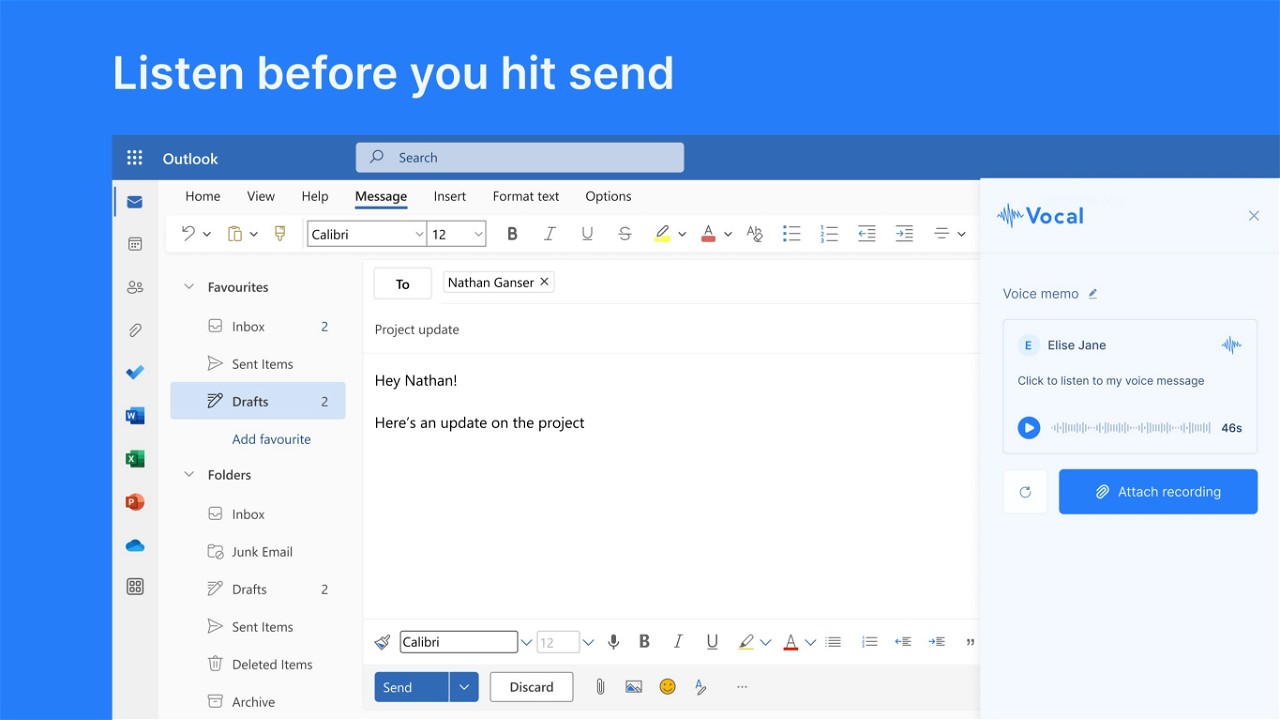
You can record your voice message directly inside Outlook or Gmail and customise everything about your message and review it before adding it to your email:
- Color of the image
- Your name
- Your profile image
- The short text ("Click to listen to my voice message")
- Whether or not to attach the message as an mp3 file as well
- Custom domain (Plan 2 or higher)
- Custom Call To Action
You can use the Enter shortcut to speed things up.
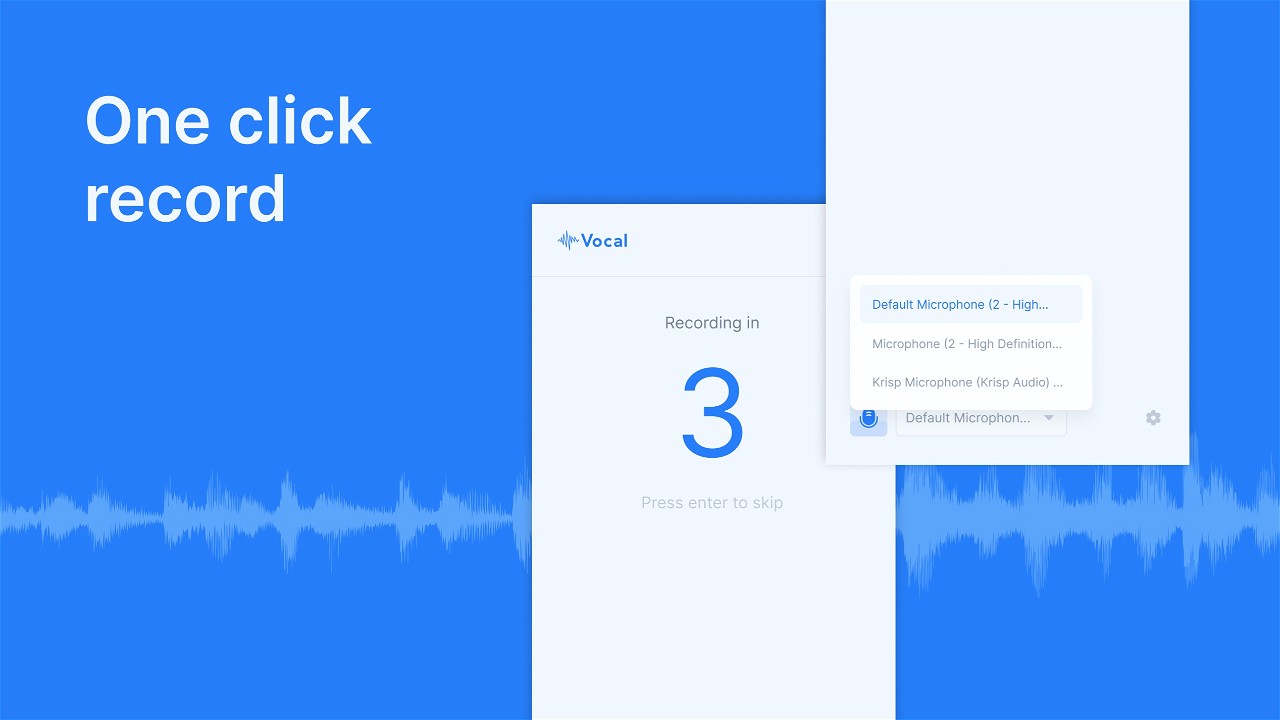
Vocal can be installed pretty much everywhere:
- Inside Gmail in your browser
- Inside the Gmail app on your phone
- Inside Outlook in your browser and desktop app
- As a Chrome extension to record messages at any point
- As a web app to record from your browser
You can select which microphone to use and start recording. Your message can then be shared as a link, an image or an mp3 file - depending on what fits the situation best.
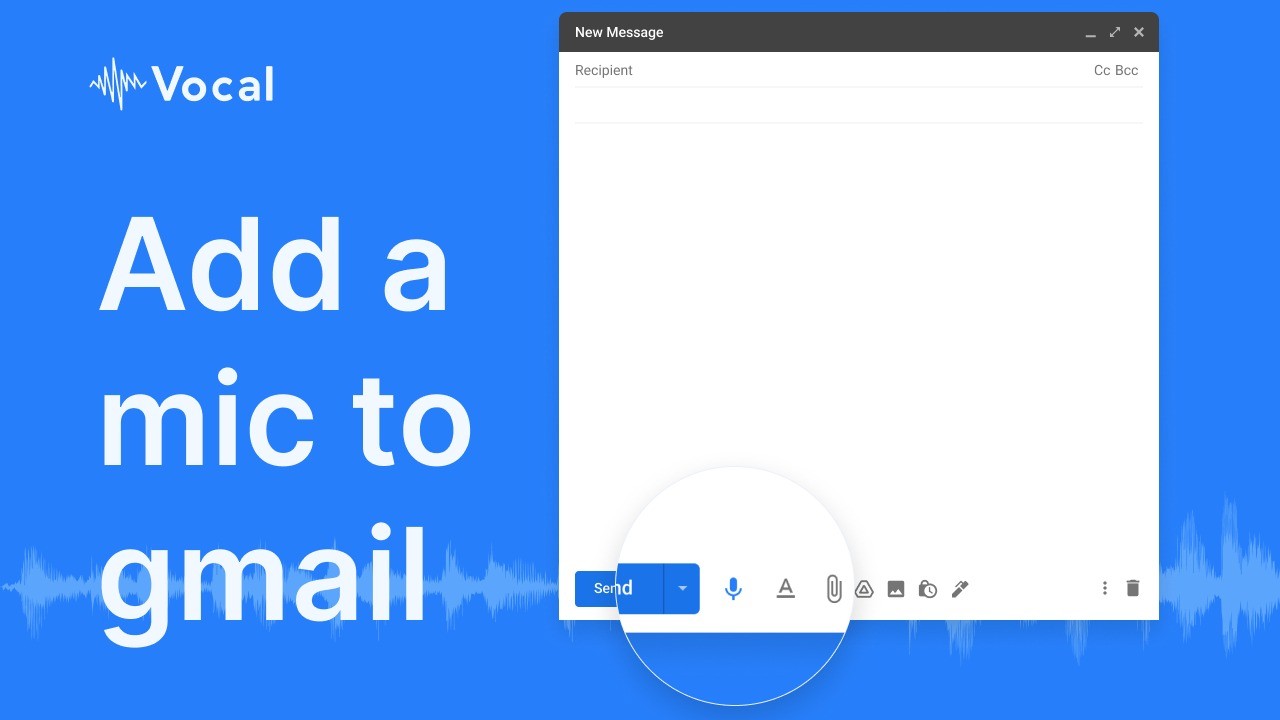
Our design integrates perfectly with your email client. After installing our Chrome extension, a microphone is added to Gmail, making it possible to start recording your message and add it to your email in a few clicks.
On Outlook, the integration works directly through the Outlook Add-in store.
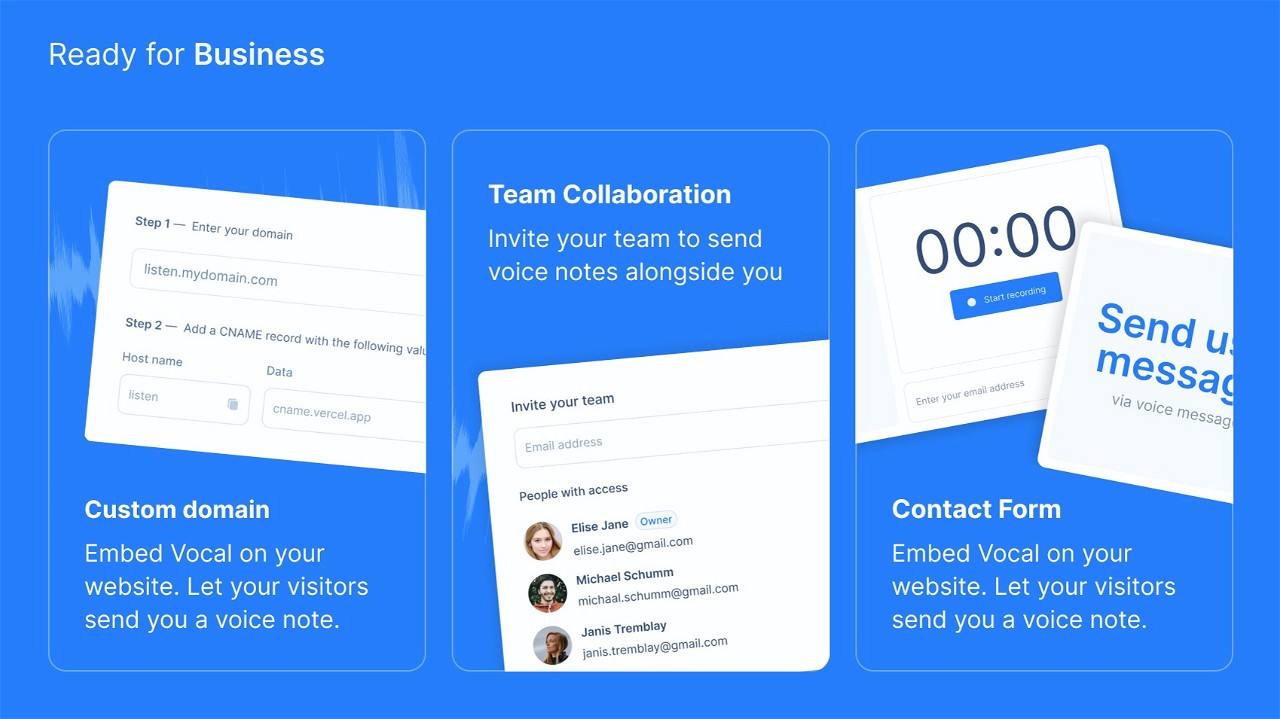
Available from the Plan 2 onwards, you can access most of our business features. Including:
- Custom domain to host your voice messages
- Team management dashboard to invite your team (amount specified in deal terms)
- Voice contact form that you can embed on your website to let visitors send you voice notes.
Available from Plan 3 onwards, you can access some additional features including:
- Tracking: Analytics to know when someone listened to your voice note as well as where they listened from and on what device
- Folders: Create as many folders as you need to organise voice notes and keep track of them.
Plans & features
Deal terms & conditions
- Lifetime access to Vocal Pro or Business Plan
- You must redeem your code(s) within 60 days of purchase
- All future plan updates
60 day money-back guarantee. Try it out for 2 months to make sure it's right for you!